Phoca Download version 1.1.0 Beta has been released. New features were added:
- Licenses and license agreement (you can add license texts into Phoca Download and you can require license agreement before downloading a file)
- Pagination added (in frontend)
- You can set own values for Pagination default value and Pagination values parameters
- Pagination problems in administrator area were fixed
- Files can be displayed for all users but downloaded only by registered users
- You can set absolute path for files. It means that the files can be stored outside the public_html folder on your server
- Ordering behaviour added. You can set how Sections, Categories and Files will be ordered (by Ordering, Id, Date, Title)
- New parameters added: Display Number of Documents in Sections and Display Number of Documents in Sections Header
Download:
https://www.phoca.cz/download/category/4-phoca-download-component
Phoca Gallery version 2.2.2 Beta has been released. In this version new parameters were added:
- Category ordering
- Image ordering
With these parameters you can set ordering of your images and categories (Ordering by Ordering, Id, Date, Title) in frontend.
New versions of Phoca Gallery Menu module and Phoca Gallery Slideshow plugin have been released. Both extensions now include hack for IE which should prevent from IE error message "Internet Explorer cannot open site ..."
Download Phoca Gallery Menu module:
https://www.phoca.cz/download/category/10-phoca-gallery-menu-module
Download Phoca Gallery Slideshow Plugin:
https://www.phoca.cz/download/category/23-phoca-gallery-slideshow-plugin
Phoca Gallery 2.2.1 Beta has been released. Since this version, subcategories and back link button can be displayed above the images in category view (subcategories in category view can be displayed as categories in categories view). See demo.
Phoca PDF component and Phoca PDF Content Plugin have been released.
Phoca PDF component enables you to set and create PDF documents in Joomla!.
The whole Phoca PDF framework contains:
- Phoca PDF component
- Phoca PDF fonts
- Phoca PDF plugins
Phoca PDF component uses TCPDF library for creating PDF documents. After installing this component you need to install and enable Phoca PDF plugin - specific plugin for specific part of Joomla! (e.g. plugin for content). You can manage Phoca PDF plugins in standard Joomla! Plugin Manager.
There is one font included in Phoca PDF component but you can install other Phoca PDF fonts (fonts contain large files so they are not included in basic Phoca PDF component installation package). Fonts are TCPDF fonts, so a lot of different font types can be installed in Phoca PDF.
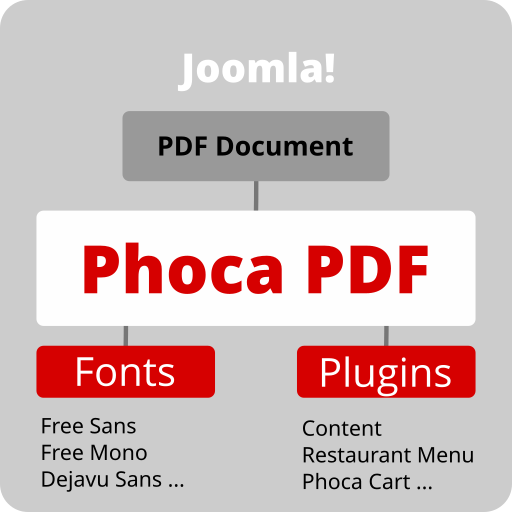
Requirements:
- Joomla!1.5 (stable or any later version)
- PHP 5 (or any later version).
See Phoca PDF site for getting more information.