Displaying Phoca Gallery images in articles with help of Phoca Photo plugin:
- Install Phoca Photo component
- Install Phoca Photo conent plugin and enable it in Plugin manager.
What is Phoca Photo? Phoca Gallery is a very extensive component with a large number of parameters that do not need to be set when you need to display images easily. Phoca Photo brings Phoca Gallery images into view with a simple output - without the need to set various parameters.
So if you have installed the component and plugin, then simply take the gallery (album) ID and use a simple code to insert it into the article.
phocaphoto view=category|id=4
At the beginning and at the end you need to add compound brackets:
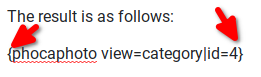
The result is as follows:












