Phoca Documentation is not more a component but a template override as of version Joomla 4.
Some benefits such as the ability to install or use parameters are lost, but on the other hand it brings another benefits. Mainly in the SEF (SEO) area. While the component has changed to a template override, Phoca Documentation modules and plugins remain the same. So they are installable, and if the template override needs any parameters, they are stored in the module - in Phoca Documentation Category module.
How to install Phoca Documentation in Joomla 4 or Joomla 5
1) Download template override package from Phoca Documentation download site.
2) Unzip this package. There are two folders in the package
- copy_to_MEDIA folder - just open this folder and copy its subfolder "com_phocadocumentation" to your Joomla "media" folder
- copy_to_TEMPLATES-YOURTEMPLATE folder - just open this folder and copy its subfolder "html" to your Joomla template folder(e.g. to "templates/cassiopeia" folder).
Your folder structure will look like this:
- Joomla root folder
+- media
+- com_phocadocumentation
+- css
+- images
+- templates
+- cassiopeia
+- html
+- com_content
+- categories
+- category
So, we uploaded the necessary styles to the media folder and the template override files to the active template.
3) If we already have some categories and articles in Joomla, we can start using Phoca Documentation. We will create a menu link to Phoca Documentation Categories View - in Articles menu item type:
Go to: Joomla administration - Menus - e.g. Main Menu - create new menu item (click on New button) - Set title and select "Menu Item Type": "Articles - Phoca Documentation Categories View".
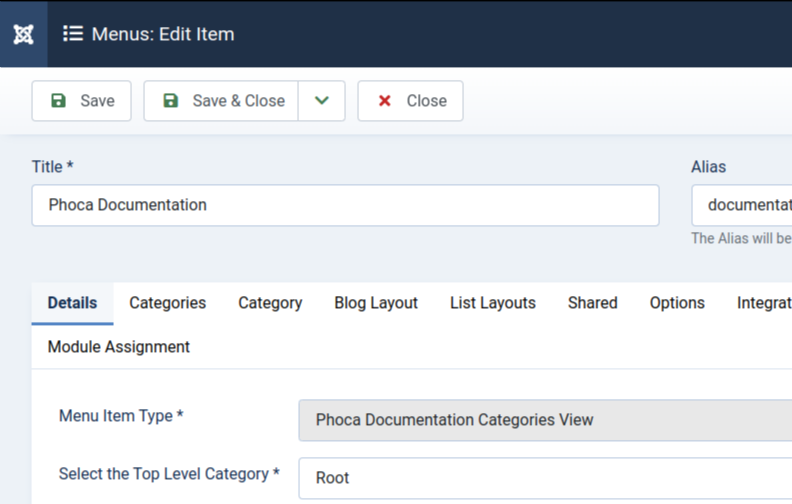
Before saving, you still need to choose the right layout. In our case it is the "documentation" layout. Layout settings can be found in the "Options" tab
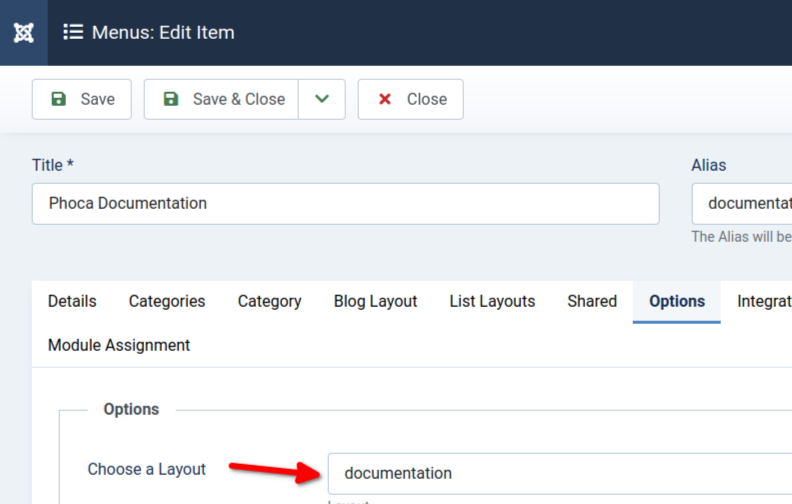
Now click Save & Close button to save the menu link. You should see the Joomla Categories view in Phoca Documentation style in frontend now.
4) Install Phoca Documentation Category module and Phoca Documentation Navigation plugin if you use these extensions.