PDF document is not the same like HTML document. PDF is static, HTML is dynamic. As written in warning box on Phoca PDF component site, not all HTML features can be transformed to PDF document. The same is valid for content plugins. Mostly they include specific dynamic features and cannot be rendered in PDF.
As default, displaying of content plugins inside PDF document is disabled in Phoca PDF. You can enable it. But in case, the content plugin cannot be rendered in PDF (e.g. it throws errors), you can disable displaying of content plugins inside PDF document back again in Phoca PDF content plugin parameters.
See example of content plugin which is displayed inside PDF document.
Article which includes content plugin is created in administration:
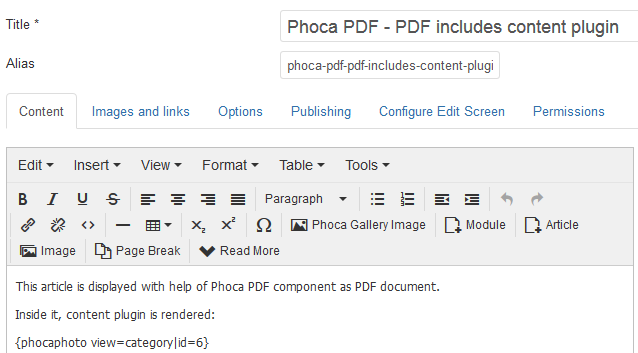
Such will be displayed as HTML in frontend:
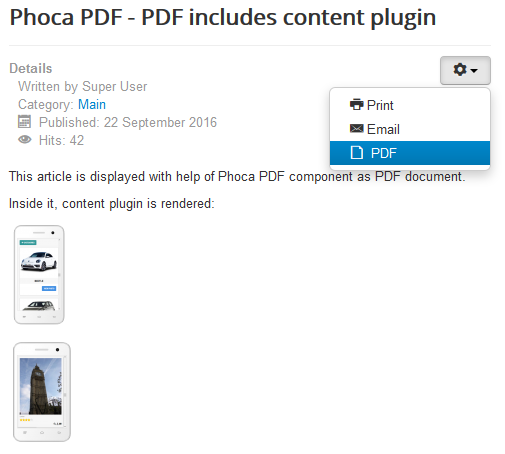
When clicking on PDF Icon, the PDF document will be rendered (including the displayed output of content plugin):
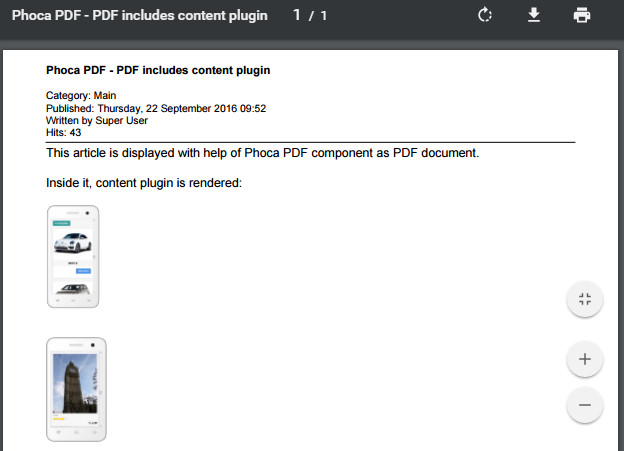

When rendering articles with content plugins, you need to test if the plugins render html output which can be transformed to PDF. And of course, if the formatting of output is similar to html. PDF document cannot link to CSS so sometimes, formatiing of the output with help of CSS is not transformed and cannot be transformed into PDF document.
If the output of content plugin cannot be rendered or the output is not acceptable, you can disable rendering content plugins in PDF document in Phoca PDF content plugin parameters.