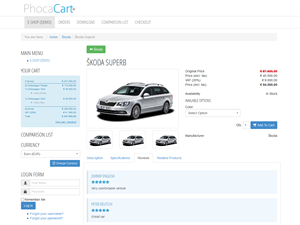
Phoca Cart component development version 3.0.0 Alpha3 has been released.
Changelog (in comparison to Alpha2):
- Added Guest Checkout feature
- Added new parameter: Guest Checkout
- Added new parameter: Order - Guest Access
- Added new parameter: Download - Guest Access
- Added Account view (edit shipping and billing address and user profile)
- Fixed minor language errors
- Added new folder in Order view - Download links (download links of each product, e.g. used for guest checkout)
- Added option to proceed checkout without shipping method
- Added option to proceed checkout without payment method
- Fixed language loading problem in categories view
- Added variables to email body text (name, email, download link, order link) for registered users or guests
What does Alpha3 mean:
• this version is designed for developers and testers
• the component is not ready yet, some features are still missing, e.g.
- payment methods
• all features are developed from scratch (there can be a lot of possible problems)
• calculation should be thoroughly tested
• of course such version cannot be used on production site.
What is and what isn't Phoca Cart:
Phoca Cart is simple shopping cart solution for Joomla! 3 CMS. It is not robust e-commerce solution like VirtueMart is. If you are looking for robust e-commerce solution, you should use VirtueMart not PhocaCart (in addition, there is a long way to make Phoca Cart stable and ready).
Why has been released a not completed extension:
Shopping cart solution is really complicated system (for example calculation: inclusive VAT, exclusive VAT, fixed VAT value, percentage VAT value, discounts on all items, on selected items, on selected categories - fixed or percentage, shipping rules based on region, country, amount or weight values, shipping VAT, payments, etc. - all this in various combinations) so it needs to be heavily tested.
If you find any bug or you have some feature request idea, please post a topic to Phoca Forum. Thank you.
For now there are three modules:
• Phoca Cart Cart module - displaying a cart in module position
• Phoca Cart Currency module - displaying currency selector in module position
• Phoca Cart Compare module - displaying selected products to display them in comparison list.
Screenshots: Phoca Cart screenshots site.
Demo: Phoca Cart demo site.
Download:
Phoca Cart component download site.
Phoca Cart download site.
To test Phoca Cart, you need to run Joomla! 3 and template with Bootstrap 3 design, see Phoca Gweld:
Inside Phoca Gweld installation package you will find Phoca Upgrade plugin - install this plugin and enable it in your Plugin Manager - it is a system plugin which tries to change Bootstrap 2 design (rendered by Joomla! 3) to Bootstrap 3 design.
See this article: How to install sample data in Phoca Cart to easily test the component.