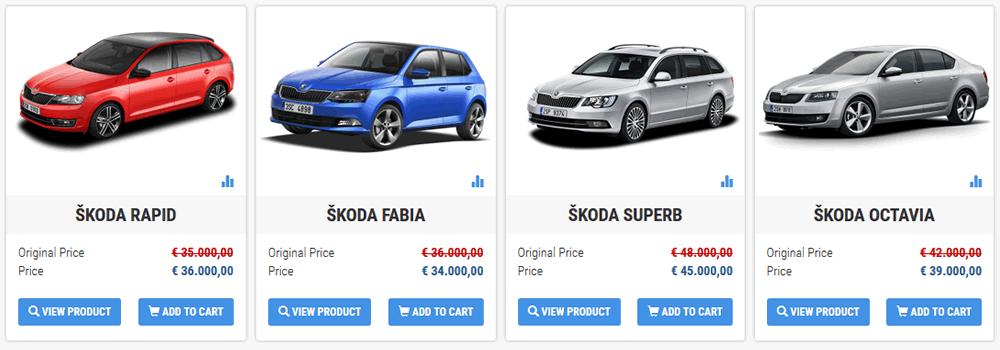Changelog (in comparison to Beta2):
- Fixed language typo errors
- Added video parameter to frontend view
- Added multiple categories feature - product can be assigned to more than one category
- Changed SEF handling
- Changed database column types (float to decimal)
- JString replaced by StringHelper
- Search filter for categories in administration is applied to whole category tree
- Added Max Levels filter for categories view in administration
- Added new parameters for Product: External link, External link title
- Main, category, product (product view, comparison view), shipping and payment description accepts content plugins
- Implemented hits for categories and products
- Added most viewed, best-selling, best-selling (in time period) product statistics in administration
- Filter box moved to top in administration
Phoca Cart is a Release Candidate version and it is still in development. Upgrade of database does not work between development version. If you upgrade from RC to RC2, then database data needs to be updated. See:
administrator/components/com_phocacart/install/sql/mysql/install.utf8.sql (RC -> RC2 part).
There are SQL instructions for upgrading database of the component.
If you find any bug or you have some feature request idea, please post it to Phoca Forum. Thank you.
Screenshots: Phoca Cart screenshots site.
Demo: Phoca Cart demo site.
Download:
Phoca Cart component download site.
Phoca Cart download site.
Modules:
- Phoca Cart Cart module
- Phoca Cart Currency module
- Phoca Cart Compare module
- Phoca Cart Category module
- Phoca Cart Product module
- Phoca Cart Search module
- Phoca Cart Filter module
To test Phoca Cart, you need to run Joomla! 3 and template which supports Bootstrap 3, see Phoca Cart or Phoca Gweld:
Inside Phoca Cart installation package you will find Phoca Upgrade plugin - install this plugin and enable it in your Plugin Manager - it is a system plugin which tries to change Bootstrap 2 design (rendered by Joomla! 3) to Bootstrap 3 design.
See this article: How to install sample data in Phoca Cart to easily test the component.