In Phoca Cart administration - you can view different columns in the product list and you can also edit some fields in place (you don't have to open individual products for editing).
If you want to quickly change, for example, the SKU of individual products, in Phoca Cart options add this field "sku=E" to the parameter Columns - Product List (Administration). The "sku" means displaying of SKU column, the "E" means that you can edit it in place.
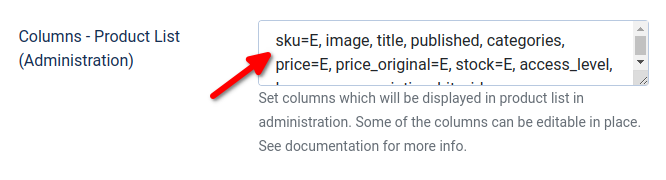 Phoca Cart - Columns - Product List (Administration) parameter
Phoca Cart - Columns - Product List (Administration) parameter
So if you enter this field in the parameter, then you will be able to quickly change the SKU for all displayed products at once
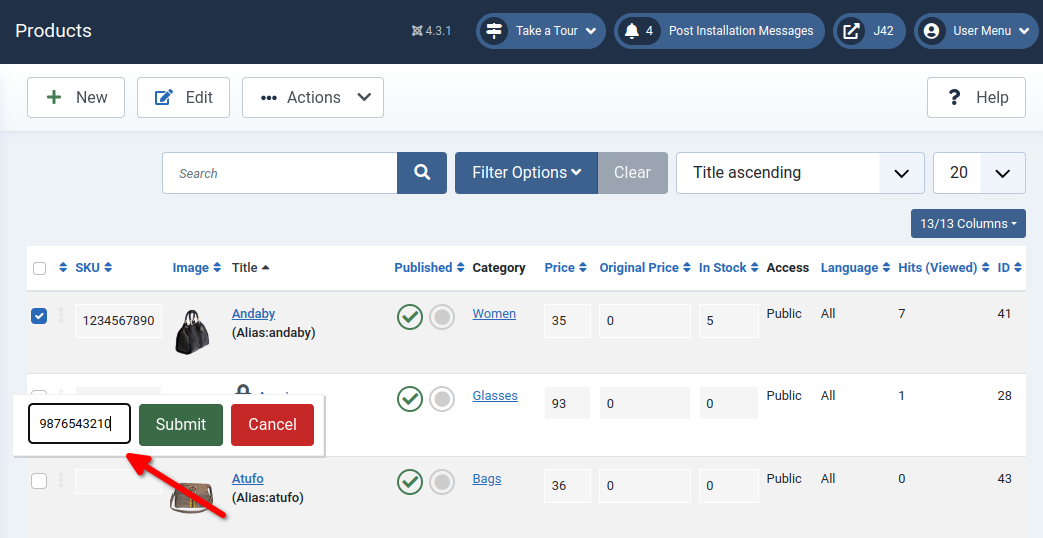 Phoca Cart - product list in administration - edit in place - SKU
Phoca Cart - product list in administration - edit in place - SKU