While designing your website, you mostly need to know which module positions your template contains. To see the module positions and their names in frontend of your template do the following:
- Go to your Joomla! administration (Joomla! 1.6, 1.7): Extensions - Template Manager - click on Options icon and set: Preview Module Positions to Enabled. Save the options.
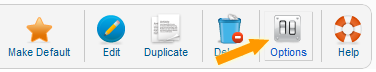
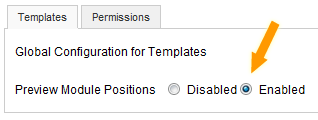
- Go to your frontend site and add the following suffix to your URL: tp=1,
for example: https://www.your_site.com/index.php?tp=1
or https://www.your_site.com/index.php/getting-started?tp=1
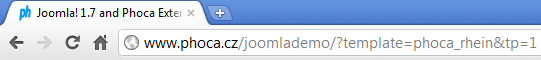
- Now the module positions and their names are displayed over the template in frontend.