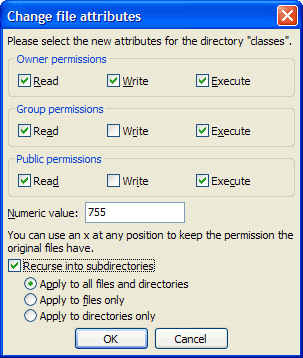If you install some Content Management System like Joomla!, you mostly need to change permissions on files and folders on your webserver.
How to set permissions on files and folders?
You need a FTP client. E.g. FileZilla (See How to get and install FileZilla).
- Run FileZilla Client.
- Connect to your webserver (See How to upload files to server via FTP).
- On the right side of your FTP client, there are displayed files on your server. Click the right mouse button on these files and select File Attributes.
- You can choose if you want to use recursive changing of attributes:
- Apply to all files and directories
- Apply to files only
- Apply to directories only.