Adding or changing CSS code is the easiest way to change the graphical output of an eshop.
Phoca Cart Image Zoom Plugin - resize the window to display image detail
.drift-zoom-pane {
height: 15rem;
}Displaying spinners in Helium template (Gantry)
#ph-pc-checkout-box .form-inline .form-group .ph-input-quantity {
width: 50px;
height: 30px;
}
#ph-pc-item-box .bootstrap-touchspin .input-group-btn-vertical,
#ph-pc-checkout-box .bootstrap-touchspin .input-group-btn-vertical {
z-index: 2;
}Hide form input fields in administration
Let's say you have a client that uses very few fields when editing a product. And you want to make his job easier by streamlining his administration. In Phoca Cart, you can use CSS to hide entire tabs, but also just individual parameters.
For example, in product editing we want to hide all tabs except the first tab and in the first tab we hide all form fields except title, alias and price. In the administration template, create a user.css (custom.css) and insert the following CSS code into it.
/* Hide objects in edit - administration - Product edit example */
/* Entire tab */
/*#phocacartitem joomla-tab-element#general, #phocacartitem joomla-tab button[aria-controls="general"],*/
#phocacartitem joomla-tab-element#image, #phocacartitem joomla-tab button[aria-controls="image"],
#phocacartitem joomla-tab-element#attributes, #phocacartitem joomla-tab button[aria-controls="attributes"],
#phocacartitem joomla-tab-element#specifications, #phocacartitem joomla-tab button[aria-controls="specifications"],
#phocacartitem joomla-tab-element#related, #phocacartitem joomla-tab button[aria-controls="related"],
#phocacartitem joomla-tab-element#stock, #phocacartitem joomla-tab button[aria-controls="stock"],
#phocacartitem joomla-tab-element#discount, #phocacartitem joomla-tab button[aria-controls="discount"],
#phocacartitem joomla-tab-element#download, #phocacartitem joomla-tab button[aria-controls="download"],
#phocacartitem joomla-tab-element#size, #phocacartitem joomla-tab button[aria-controls="size"],
#phocacartitem joomla-tab-element#reward, #phocacartitem joomla-tab button[aria-controls="reward"],
#phocacartitem joomla-tab-element#publishing, #phocacartitem joomla-tab button[aria-controls="publishing"],
#phocacartitem joomla-tab-element#feed, #phocacartitem joomla-tab button[aria-controls="feed"],
#phocacartitem joomla-tab-element#metadata, #phocacartitem joomla-tab button[aria-controls="metadata"] {
display: none;
}
/* Individual parameters */
/*#phocacartitem .ph-par-title,
#phocacartitem .ph-par-alias,
#phocacartitem .ph-par-price,*/
#phocacartitem .ph-par-price_original,
#phocacartitem .ph-par-tax_id,
#phocacartitem .ph-par-catid_multiple,
#phocacartitem .ph-par-catid,
#phocacartitem .ph-par-manufacturer_id,
#phocacartitem .ph-par-sku,
#phocacartitem .ph-par-upc,
#phocacartitem .ph-par-ean,
#phocacartitem .ph-par-jan,
#phocacartitem .ph-par-mpn,
#phocacartitem .ph-par-isbn,
#phocacartitem .ph-par-serial_number,
#phocacartitem .ph-par-registration_key,
#phocacartitem .ph-par-external_id,
#phocacartitem .ph-par-external_key,
#phocacartitem .ph-par-external_link,
#phocacartitem .ph-par-external_text,
#phocacartitem .ph-par-external_link2,
#phocacartitem .ph-par-external_text2,
#phocacartitem .ph-par-access,
#phocacartitem .ph-par-group,
#phocacartitem .ph-par-featured,
#phocacartitem .ph-par-featured_background_image,
#phocacartitem .ph-par-video,
#phocacartitem .ph-par-public_download_file,
#phocacartitem .ph-par-public_download_text,
#phocacartitem .ph-par-public_play_file,
#phocacartitem .ph-par-public_play_text,
#phocacartitem .ph-par-condition,
#phocacartitem .ph-par-type_feed,
#phocacartitem .ph-par-type_category_feed,
#phocacartitem .ph-par-description,
#phocacartitem .ph-par-description_long,
#phocacartitem .ph-par-features,
#phocacartitem .ph-par-special_parameter,
#phocacartitem .ph-par-special_image {
display: none;
}
/* Additional box */
#phocacartitem joomla-tab-element#general .ph-admin-additional-box {
display: none;
}Now, all needed form fields, tabs or additional boxes will be hidden.
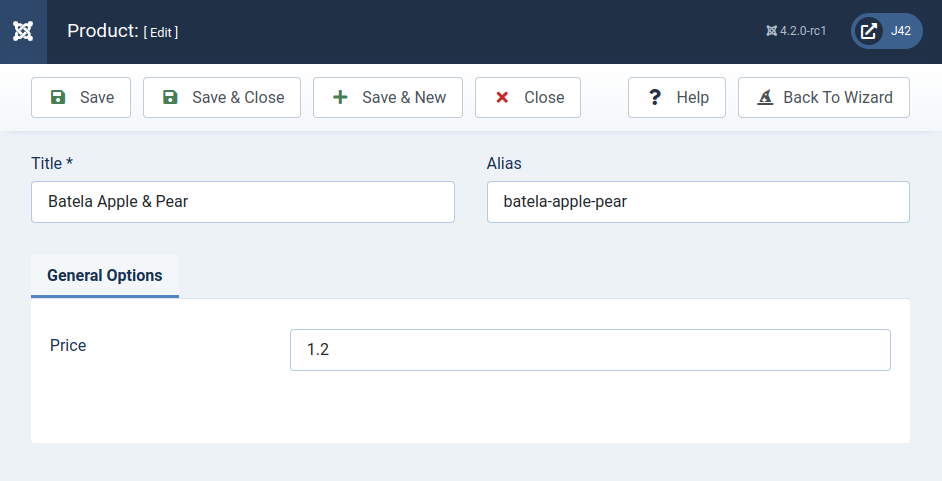 Hide tabs, parameters or additional boxes in administration
Hide tabs, parameters or additional boxes in administration