If you sell goods in your e-shop but also in your retail store, you can use Phoca Cart in both cases. In your retail store, you use use Phoca POS which is a Point of Sale feature of Phoca Cart.
 Phoca POS
Phoca POS
Installing and running Phoca POS
- Install Phoca Cart component
- Install Phoca POS template
- Create menu link to Phoca Cart - POS view and assign Phoca POS template to this menu link
- Enable POS function in Phoca Cart options.
- Set a vendor (select at least one user as vendor). Then login to POS with vendor account.
When you set shipping and payment methods for Phoca POS, you need to set the type for these methods to POS. So they will be displayed in POS but not in your online shop. You can even define categories for Phoca POS. When you edit category, set the type to POS. Categories can be filtered .
Category: Category can be set as Online shop category, POS category or Common category (displayed in Online shop even in POS).
Payment methods: Payment method can be set as Online shop type, POS type or Common type (displayed in Online shop even in POS).
Shipping methods: Shipping method can be set as Online shop type, POS type or Common type (displayed in Online shop even in POS).
Vendors: Vendor is Joomla! user who was set as vendor in administration and can sell products in POS.
Products: All products are displayed in POS. You can limit them by selecting the category. Products from Online shop category only are not displayed in POS.
Currencies: All active currencies can be set in POS.
Orders: Each vendor can see orders/sales in order list he/she made. Such list is filtered by date.
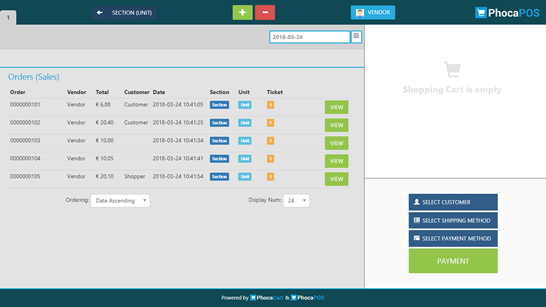 Phoca POS - List of orders
Phoca POS - List of orders
POS Cash Payment method
POS Cash payment method is specific payment method intended to be used in POS only, it includes two specific features:
- It has an Amount Tendered specific input field
- After confirming the order, order status is not set to Pending but to Completed.
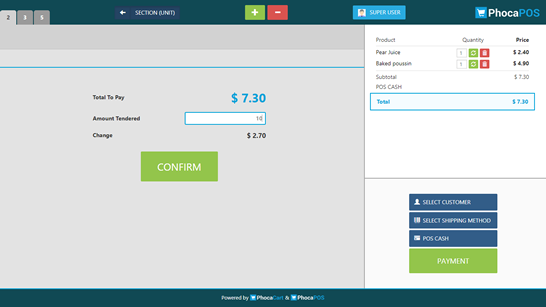 Phoca POS - POS Cash payment plugin
Phoca POS - POS Cash payment plugin
POS cash payment method is included in main installation package.
Possible design and function issues
If the following warning message is displayed on your site
then it means that Bootstrap Javascript library has been loaded more than once on your site. It could be loaded by template, Phoca Cart component or Joomla! system. There are more ways how to avoid it:
- Disable loading of Bootstrap Javascript library in template if there is a parameter for this feature
- Disable loading of Bootstrap Javascript library in Phoca Cart component - there is a parameter in Options for this feature.
- Disable loading of Bootstrap Javascript library in Joomla! (mostly this is necessary because this library is obsolete). Download Phoca Upgrade System plugin, install and enable it in Plugin Manager. In Options of this parameter enable Remove Obsolete Bootstrap Javascript parameter.
Start with 3) and continue to 2) or 1) when this message will be still displayed on your site.